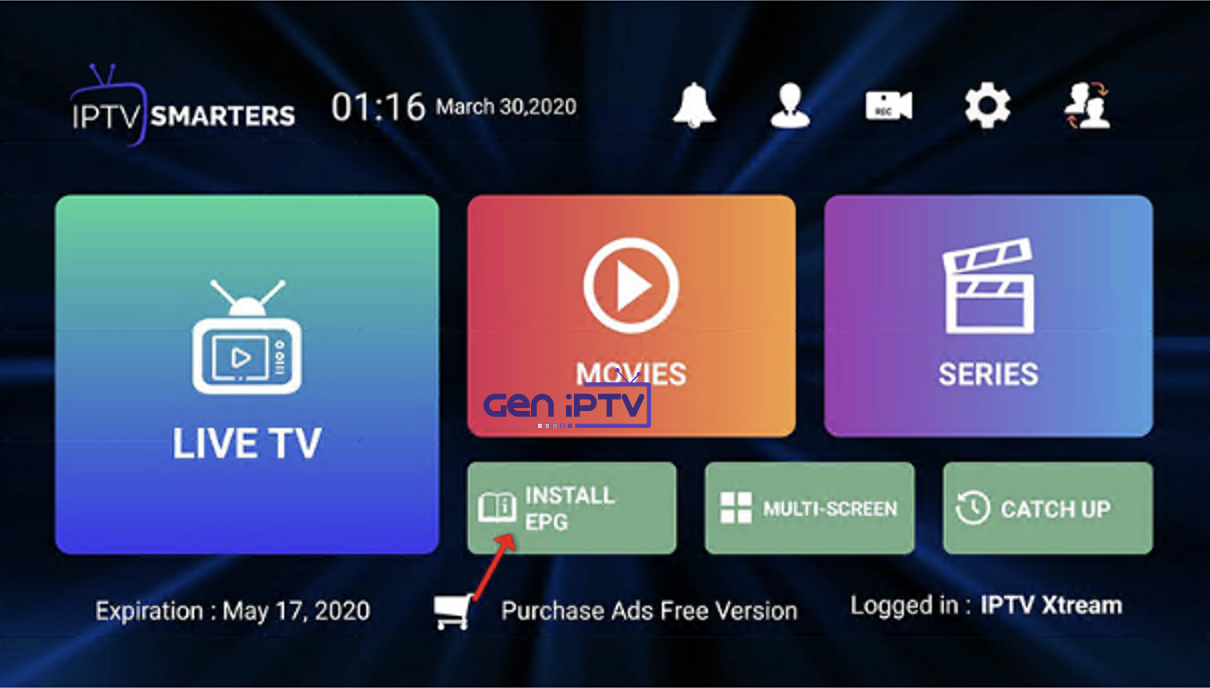To set up IPTV Smarters via Xtream Codes API, follow these steps:
Step 1: Download IPTV Smarters app from their official website using the following URL:
https://www.iptvsmarters.com/smarters.apk
Alternatively, you can download the Lite version of the app from the Google Play Store:
https://play.google.com/store/apps/details?id=com.nst.smartersplayer
For Samsung devices such as smartphones or smart TVs, you can find the app on the Galaxy Store:
https://galaxystore.samsung.com/detail/iptv.smarters7
For Apple devices, you can download it from the Apple Store:
https://itunes.apple.com/us/app/iptv-smarters-player/id1383614816#?platform=ipad
Once downloaded, install the app on your Android device.
Step 2: Open the app after installation and click on "Add user," then select "Login with Xtream Codes API."
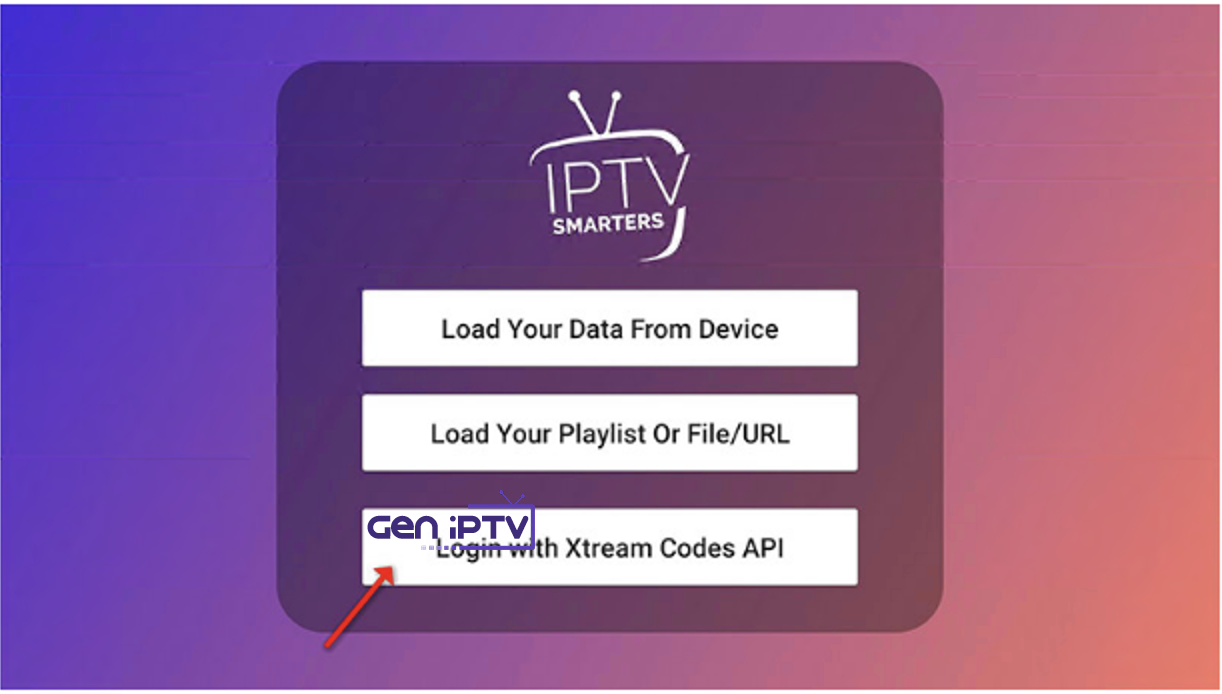
Step 3: In this step, follow these instructions:
In the first box, choose a name for the profile, such as "IPTV Xtream."
In the second box, enter your M3U line's username, which can be found in your account information.
In the third box, enter the password associated with your M3U line.
Additionally, provide the server URL, which is also included in your M3U line. If you have access to a dashboard provided by your progressive IPTV provider, you can find the M3U URL there.
Please note that the server URL may vary for Samsung and LG Smart TVs.
Once you've entered this information, click on "ADD USER" to proceed to the next section.
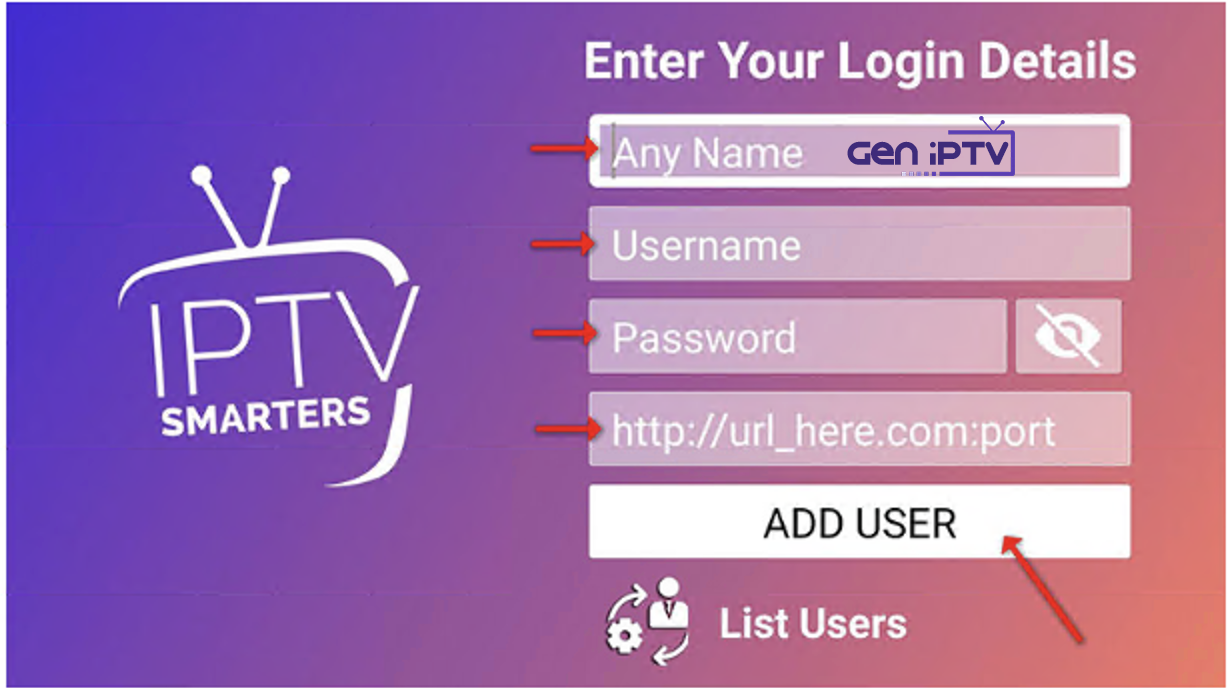
Step 4: Please wait for a few seconds while the setup process completes.
Step 5: Click on the "Live TV" icon, indicated by a red arrow in the image.
Step 6: Select the channel group you wish to watch from the available options and proceed to the next section.
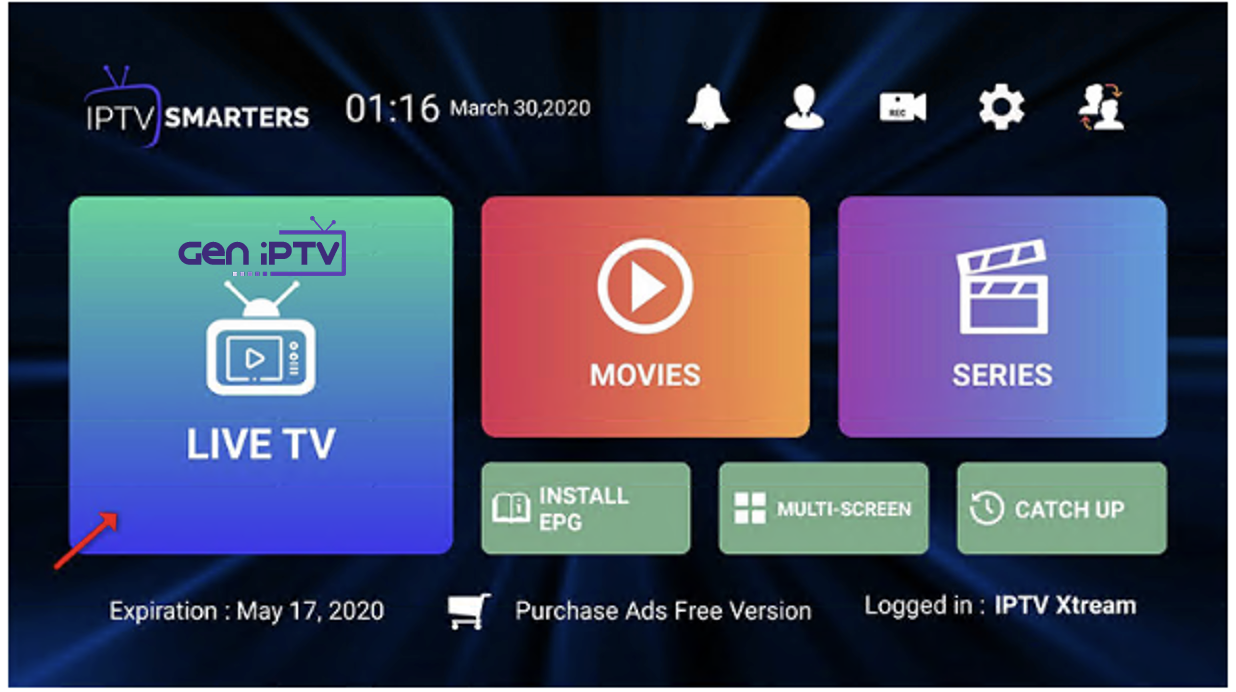
Step 7: Click on the channel name, then double-click on the small screen to switch to full screen mode.
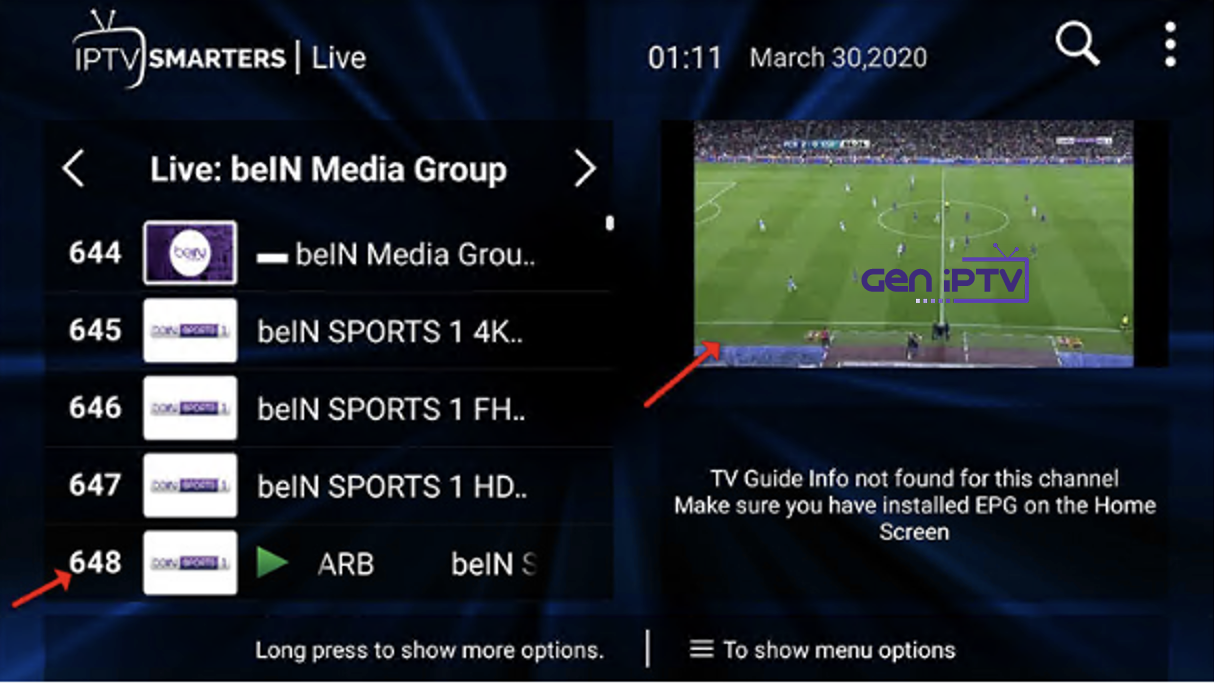
Step 8: To add an EPG (Electronic Program Guide), there is no need to enter an EPG URL. Simply click on "Install EPG" to complete the process.